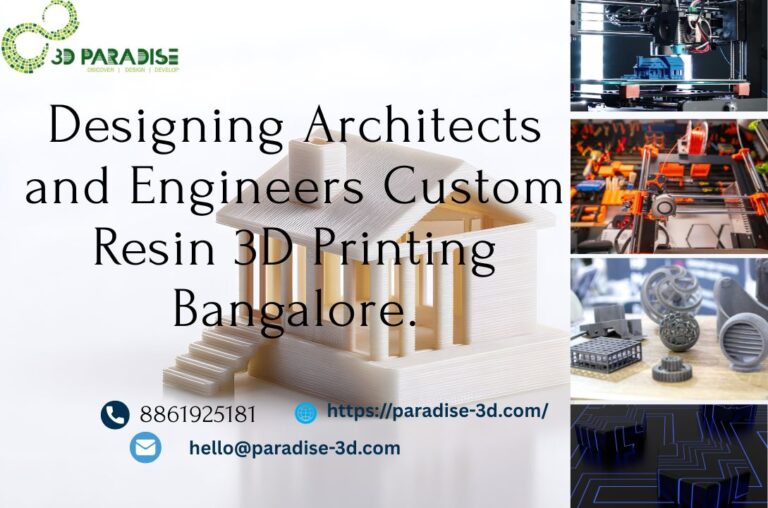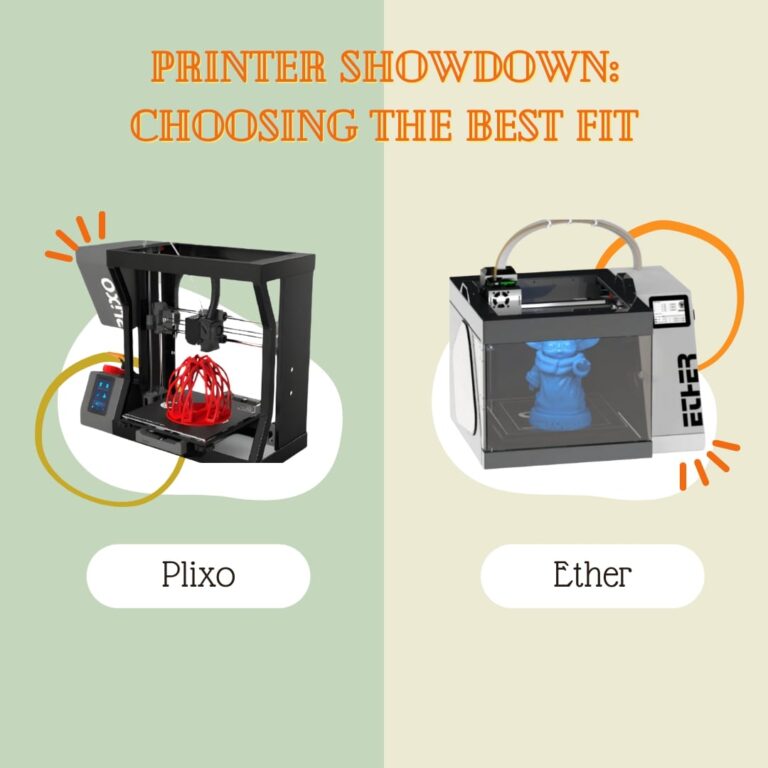Ultimate Guide to 3D Printing Design for Beginners
Introduction to Designing for 3D Printing
3D printing design is more than making a shape it’s taking imagination and making it real. Unlike conventional manufacturing, 3D printing is additive, adding layers on top of layers. This shift in strategy opens up tremendous freedom but also brings new limitations. For beginners, recognizing these special features is the recipe for success.
Here at 3D Paradise, we assist creators—whether students or professionals—in realizing their ideas with accurate, consistent, and beautifully made 3D print. The following guide will take you through all you need to begin designing for 3D printing, even if you’re new to it.
Why Design for 3D Printing Is Unique
3D printing design breaks with traditional manufacturing in a number of ways:
• Material Constraints: Unlike metal or wood, 3D printing materials like PLA, ABS, resin, and nylon each have different properties. For instance, PLA is stiff but brittle, and TPU is flexible.
• Layer-Based Modeling: Each layer in a print is created individually. This introduces possible problems such as delamination (layer separation) and anisotropy (unequal strength in different directions).
• CAD Implications: Conventional CAD software will usually design for subtractive manufacturing. On additive methods, overhangs, supports, and layer bonding need to be taken into account within the design process.
Knowing these differences will avoid typical failures and aggravation down the line in the printing process.
Knowing 3D Printing Technologies
FDM (Fused Deposition Modeling)
• Most popular and cost-effective
• Ideal for prototypes and functional components
• Limitation: Visible layer lines, lower detail
SLA/DLP (Resin Printing)
• Cures resin with UV light
• High-resolution prints, well suited to miniatures or jewelry
• Limitation: Brittle parts, needs post-curing
SLS (Selective Laser Sintering)
• Returns to fuse nylon powder with lasers
• Supports are not necessary, very good mechanical properties
• Limitation: Very costly, industrial-grade
Each method influences the way that your design needs to be structured, supported, and post-processed.
Guidelines for common wall thicknesses
Wall thickness directly impacts print quality and strength:
Material Minimum Wall Thickness
PLA 0.8 mm
Resin 1.0 mm
SLS Nylon 1.5 mm
Designing for Overhangs and Bridges
Overhangs
An overhang is when a layer is printed with nothing beneath it. Most printers can print 45° overhangs without supports.
Bridges
Bridges connect gaps in a single layer. Try to keep them less than 5 mm if possible unless your printer is heavily tuned.
Tips:
• Angle models to minimize unsupported areas
• Add self-supporting features (e.g., arches)
• Employ chamfers rather than overhangs at right angles
Print Orientation and Support Optimization
Print orientation impacts:
• Strength (parts are weaker in the layer directions)
• Surface finish
• Support need
Design with the print bed in mind. Keep overhangs to a minimum by positioning models with some intelligence, which also makes cleanup easier and enhances speed.
Tolerances and Clearances
Parts that assemble together require clearance. Without it, pieces will weld together during printing.
Suggested tolerances:
• Sliding fit: 0.2–0.5 mm gap
• Snap fit: 0.1–0.2 mm interference
• Rotating fit: 0.3 mm gap
Test with calibration cubes to find your printer’s sweet spot.
Design Tools for 3D Printing
Whether you’re a beginner or a seasoned designer, having the right tools can make all the difference.
Free Tools
• Tinkercad – Beginner-friendly, web-based, great for quick projects.
• Fusion 360 (Hobby License) – Ideal for mechanical parts and assemblies.
• FreeCAD – Open-source parametric modeler with broad functionality.
Paid Tools
• SolidWorks – Industry standard for engineering-grade designs.
• Rhino3D – Great for organic forms and complex modeling.
• ZBrush – Ideal for character modeling and fine details.
Select according to the complexity of your project and your level of comfort. In 3D Paradise, we work with files from all major design platforms.
Common Beginner Mistakes and How to Avoid Them
1. Designing Too Thin – Always adhere to material-specific wall thickness recommendations.
2. Skipping Supports – Omitting supports results in warping and sagging.
3. Ignoring Orientation – Printing the wrong way compromises parts.
4. Forgetting Tolerances – Parts won’t fit if not designed with proper clearances.
5. Overcomplicating Designs – Simple at the beginning; test first, then iterate.
Steer clear of these mistakes by designing with printing in mind—not merely aesthetics.
Testing and Iteration
No first attempt design is ideal. Print small test pieces to:
• Verify tolerances
• Determine weak points
• Refine features iteratively
Integrate testing into your workflow. We recommend many of our clients prototype before production at 3D Paradise.
Post-Processing in Mind During Design
Think ahead of the print:
• Sanding: Smooth flat surfaces are best.
• Painting: Include features such as engravings for hand-painting guides.
• Assembly: Design tabs, holes, or slots for glue-free joins.
Post-processing begins at the design stage. Proper planning saves labor and enhances end-aesthetics.
How to Get a Design Ready for a 3D Printing Service
Cooperating with a service such as Paradise-3D? This is how to prepare:
• Export in STL/OBJ format with proper scale
• Add a brief with material, color, and tolerance requirements
• Name files descriptively (e.g., “gearbox_rev3_final.stl”)
• Use the checklist to check compatibility
Effective communication prevents delay and ensures your prints turn out just as desired.
FAQs
Q1: What is the best design software for beginners with 3D printing?
A1: Tinkercad is great for beginners—easy, browser-based, and free.
Q2: How do I know if my design is printable?
A2: Preview with a slicer like Cura or PrusaSlicer. It will mark errors and indicate supports.
Q3: What is a “manifold” or “watertight” model?
A3: It means your model is a single continuous shell with no holes. This is important for slicing and printing.
Q4: Can I print moving parts in one print?
A4: Yes, if you design with good tolerances and use the correct material such as SLS Nylon.
Q5: What are the most prevalent file formats for 3D printing?
A5: STL is most prevalent, then OBJ and 3MF for more complex features.
Q6: How do I print multi-part assemblies? A6: Design them separately, clearly mark them, and have tolerances to allow for good fit upon printing.